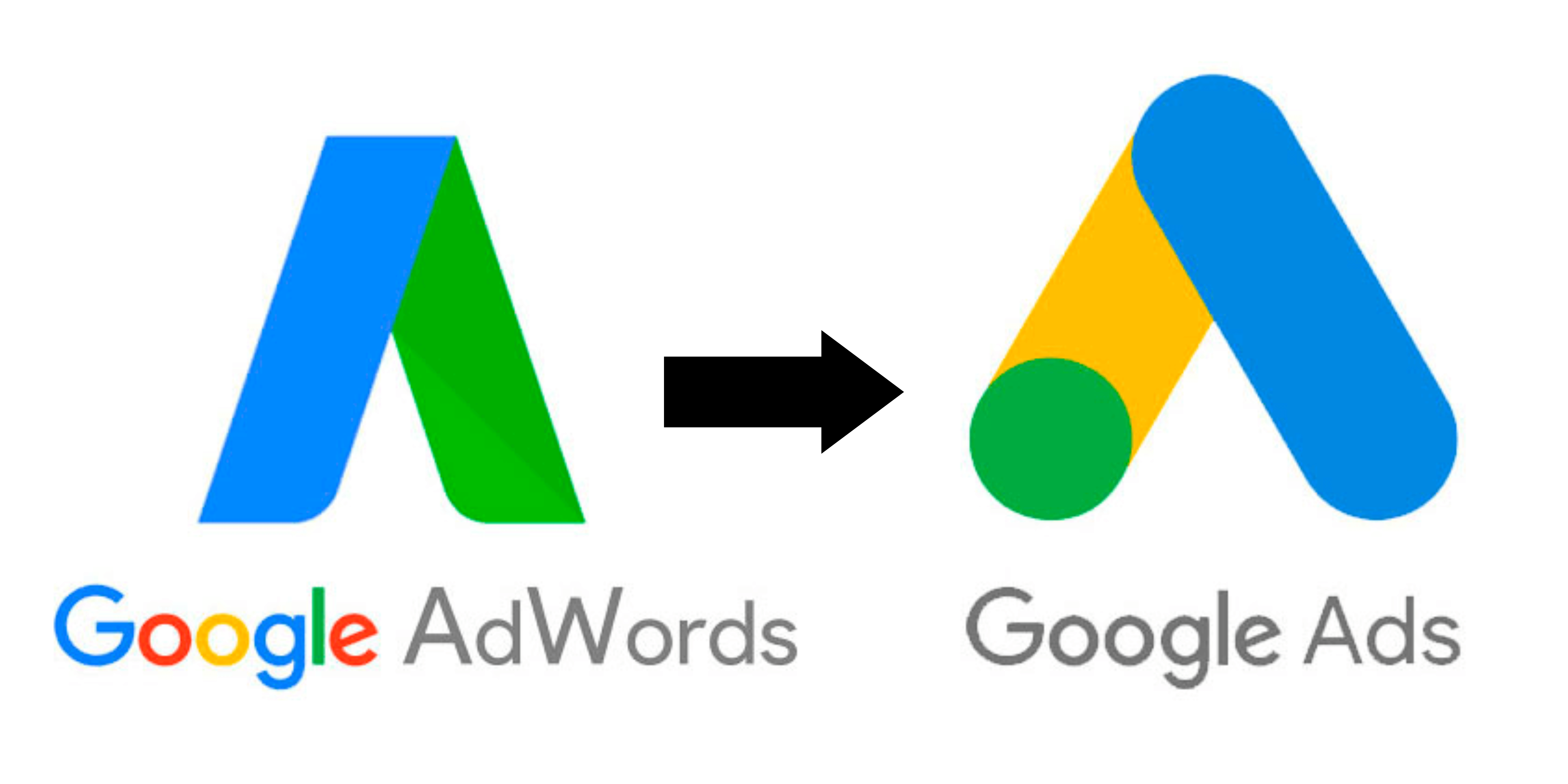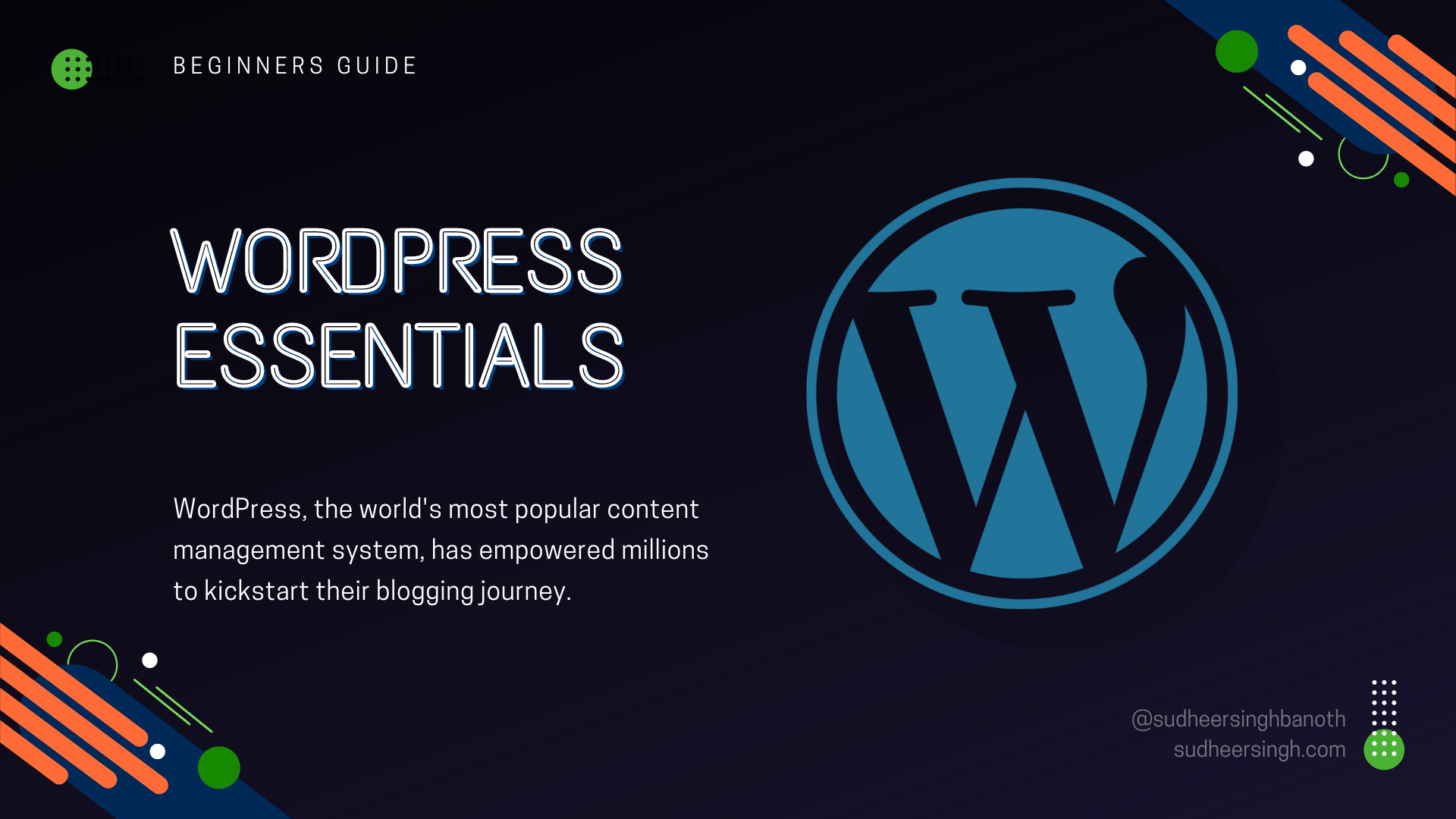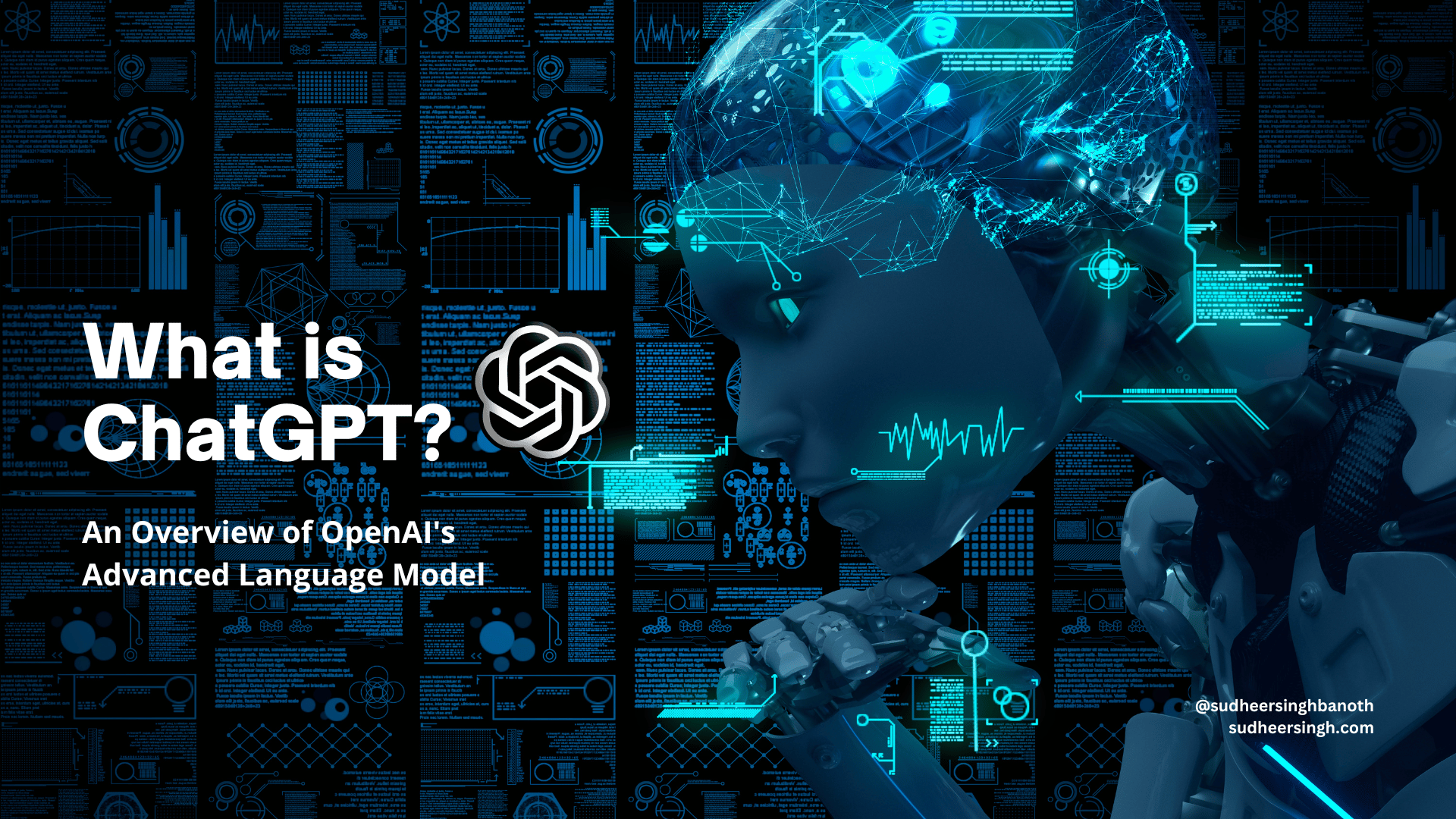Creating a website is akin to building a digital identity. Whether for personal blogging, a corporate site, or an e-commerce platform, the theme you choose sets the tone for the user experience. This extensive guide will walk you through the process of selecting the right theme for your website, considering factors like design, functionality, compatibility, and more.
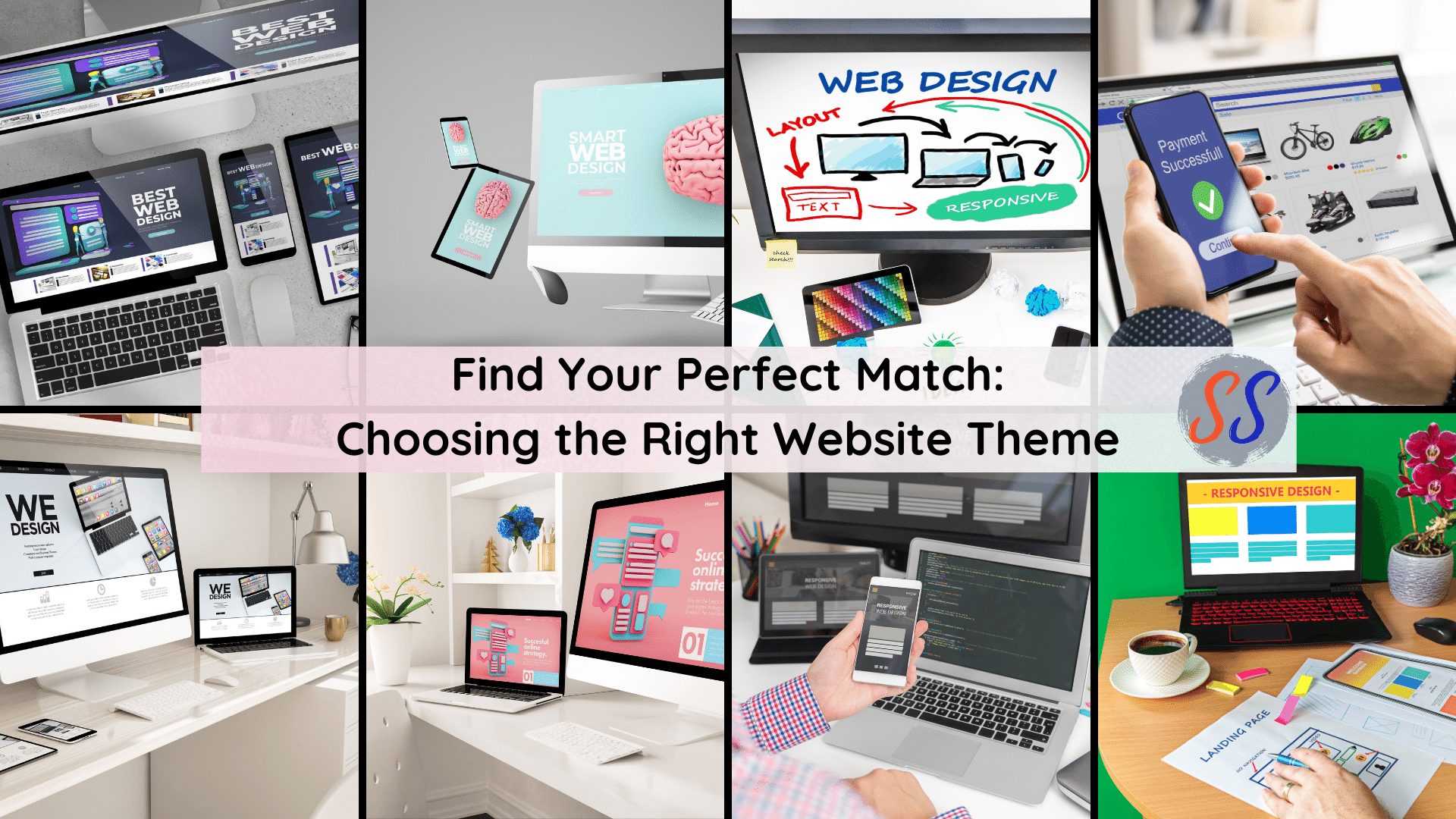
Understanding the Importance of a Good Theme
The First Impression Matters
Your website’s theme is the first thing visitors notice. It represents your brand’s identity and values, making a significant impact on user perception and engagement.
Responsiveness and Mobile Compatibility
With the increasing use of mobile devices, selecting a responsive theme that adapts to various screen sizes is crucial for providing a seamless user experience.
SEO and Loading Speed
A well-optimized theme can significantly enhance your website’s SEO, improving loading times and search engine rankings.
Criteria for Selecting the Perfect Website Theme
1. Define Your Purpose
Your website’s purpose should guide your theme selection. A portfolio site will have different needs compared to an e-commerce platform.
2. Aesthetics and Visual Appeal
The theme should align with your brand’s visual identity. Consider elements like layout, color scheme, typography, and overall design aesthetics.
3. Customization Options
The ability to customize your theme allows for greater flexibility and uniqueness. Look for the themes that offer a wide range of customization & features options.
4. Functional Needs and Features
List the features you need, like social media integrations, contact forms, or e-commerce capabilities. Ensure the theme supports these functionalities.
5. User Experience and Navigation
A good theme should offer intuitive navigation and a user-friendly interface, enhancing the overall user experience.
6. Compatibility with Browsers and Plugins
Ensure the theme works seamlessly across different browsers and is compatible with essential plugins or tools you plan to use.
7. Support and Updates
Regular updates and reliable support from the theme developer are crucial for maintaining the security and functionality of your site.
Exploring Popular Theme Options
WordPress Themes
WordPress offers a plethora of themes suited for various niches. From free options like OceanWP and Astra to premium themes like Divi and Avada, the choices are vast.
E-commerce Themes
For online stores, themes like Shopify’s Debut or WooCommerce-compatible themes offer tailored functionalities for e-commerce.
Portfolio and Blogging Themes
Platforms like Squarespace and Wix offer elegant themes for portfolios and blogs, focusing on visual appeal and ease of content management.
Avoiding Common Pitfalls in Theme Selection
Overlooking Mobile Responsiveness
Never underestimate the importance of a mobile-responsive design in today’s digital landscape.
Ignoring Loading Speed and SEO
Themes heavy with unnecessary features can slow down your site, negatively impacting SEO and user experience.
Choosing Style Over Substance
While aesthetics are important, don’t compromise on functionality and user experience for the sake of visual appeal alone.
Implementing and Customizing Your Chosen Theme
1. Installation and Setup
Most platforms offer straightforward theme installation processes. Ensure you follow the proper setup steps provided by the theme developer.
2. Customization Best Practices
Customize strategically. Maintain brand consistency and ensure that customizations do not impede the theme’s performance.
3. Testing Across Devices and Browsers
Before going live, test the theme across various devices and browsers to ensure compatibility and responsiveness.
Selecting the right theme for your website involves balancing aesthetics, functionality, compatibility, and user experience. With careful consideration and strategic implementation, the chosen theme can significantly enhance your website’s effectiveness and visitor engagement.
We will have an indepth blog post on each them in later articles.