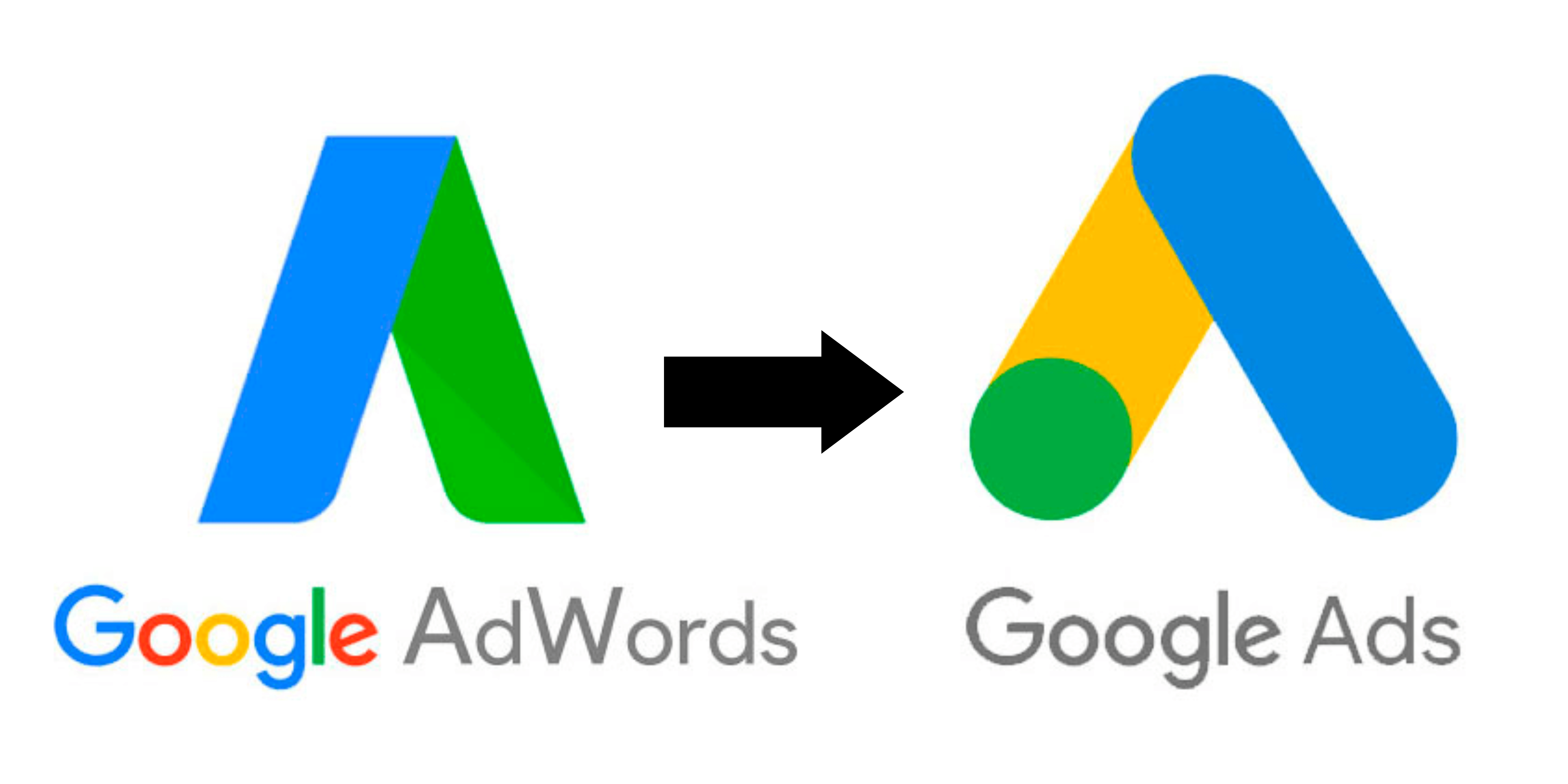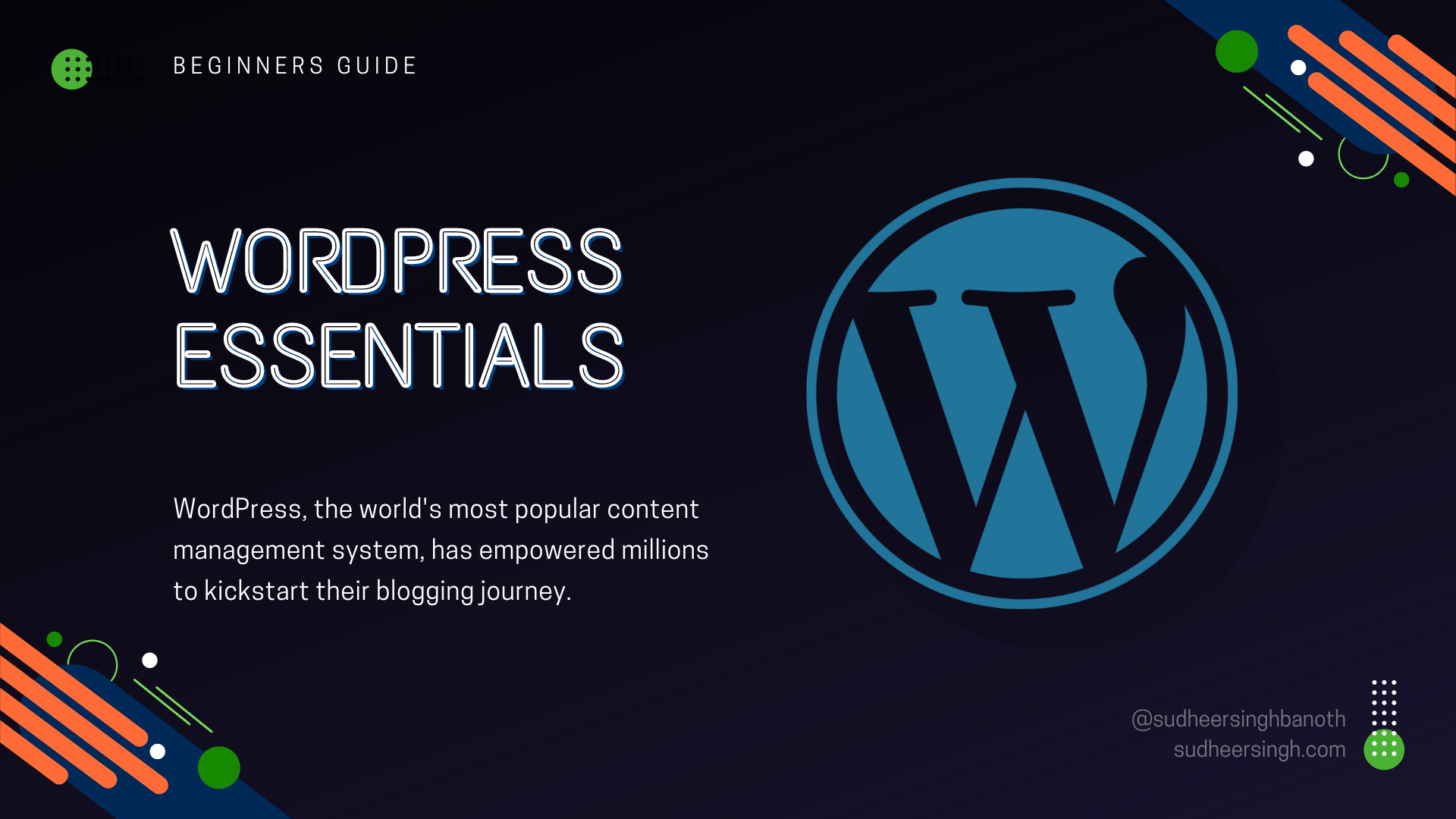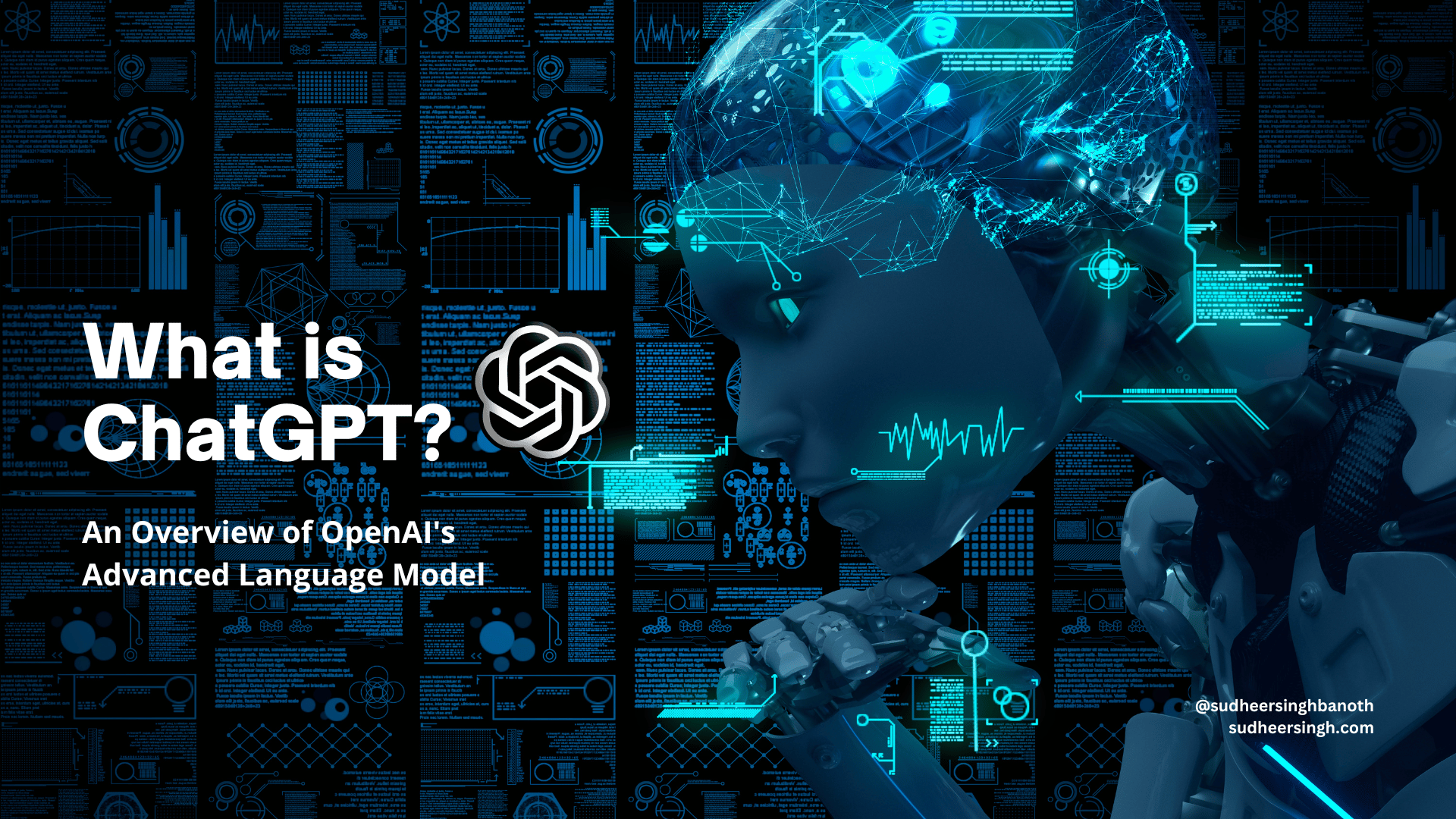Mautic setup guide in 7 Steps
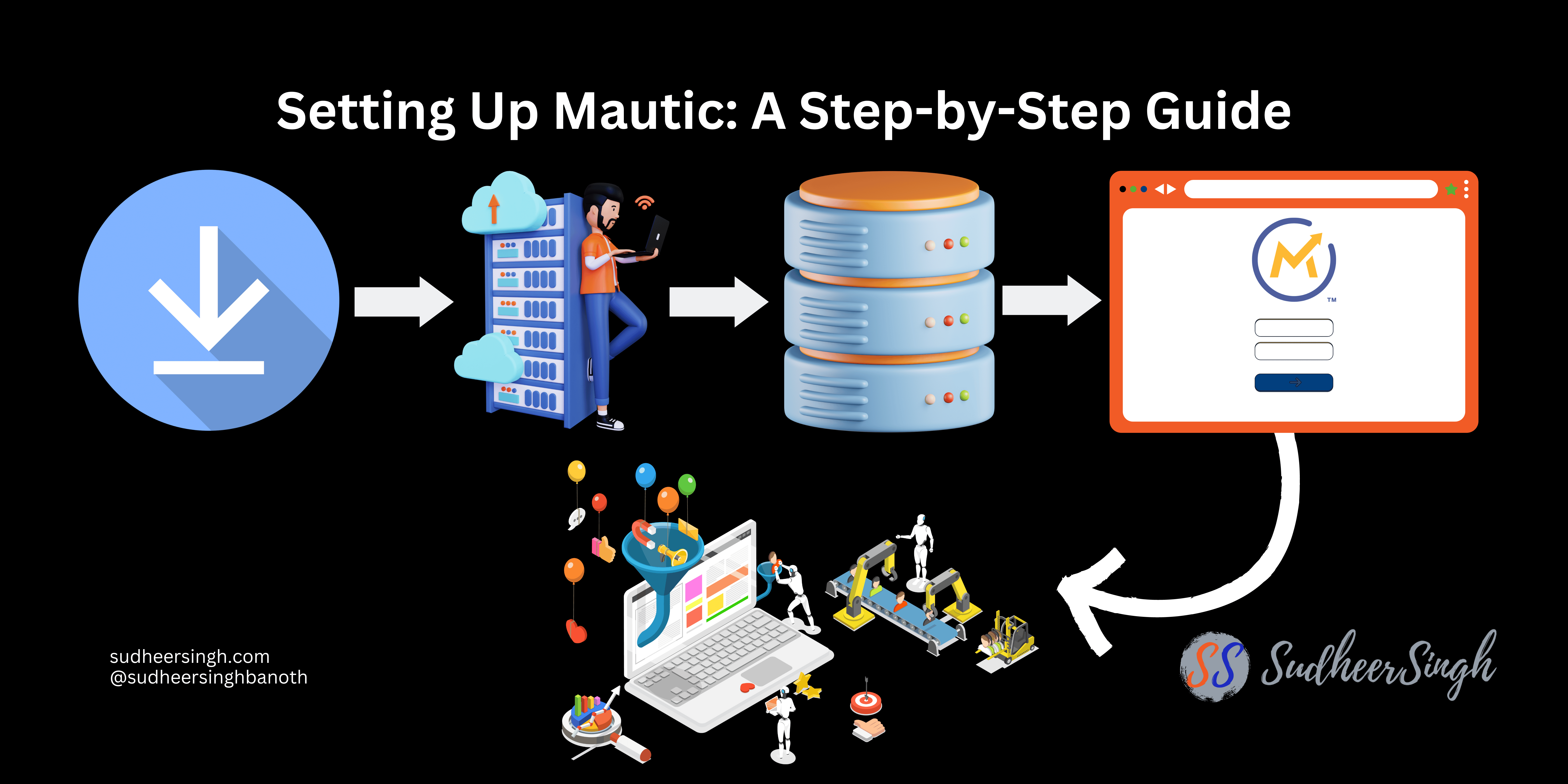
Mautic is a game-changer in the world of marketing automation. As the world’s first open-source marketing automation platform, it empowers businesses to streamline their marketing tasks while saving costs. In this guide, we’ll walk you through the steps to set up Mautic and unleash its full potential. Most of the people think that this platform is not the best choice to achieve our Email marketing goals, but that’s a myth.
1. Introduction to Mautic
Before diving into the setup process, it’s essential to understand what Mautic offers. It provides a range of features from email marketing, social media monitoring, lead generation, and integrations with many other software platforms. Being open-source means it’s highly customizable, making it suitable for businesses of all sizes.
2. Prerequisites for Installing Mautic
Before you start, ensure you have:
- A web server (Apache/Nginx recommended)
- PHP (with specific extensions)
- MySQL or MariaDB database
- Composer (for dependencies)
- SSH access (recommended)
In Simple words we can say a Linux Hosting, If you opt for GoDaddy, you can select Linux Hosting with c Panel, Suggested Hosting Package would be at-least VPS (Virtual Private Server) because the shared hosting will have limited capabilities to run an application like Mautic.
We will have an in-depth tutorial on each of the of the above requirement on separate articles for each.
3. Installing Mautic
Step 1: Download Mautic
Go to Mautic’s official website (https://mautic.org) and download the latest version.
Step 2: Upload to Server
Using FTP or your hosting panel, upload the Mautic files to your desired directory.
We have different ways to do this on different servers, like if you have a cPanel, uploading from cPanel is an approach and for the same we can upload via FTP client. and on Non cPanel servers we have a different approach.
Step 3: Create a Database
Set up a MySQL/MariaDB database for Mautic through your hosting panel.
Step 4: Run the Installation Wizard
Visit the directory where you uploaded Mautic from your web browser. This will start the installation process. Fill in the required database details and admin account information.
In the first screen it checks the whether the environment is good enough to install, then the database details, then the admin details and email sender details, Hurray the Installation is successful.
Step 5: Finalize Installation
Follow the prompts, and Mautic will complete the setup.
4. Configuration
Step 1: General Settings
Access the Mautic dashboard, navigate to the configuration page, and set up your basic details, such as the site’s name, email, and default timezone.
Step 2: Email Configuration
Mautic supports multiple email services. Choose your provider or set up SMTP details.
Step 3: Cron Jobs
For automation tasks like campaign updates or email sending, cron jobs are crucial. Set these up in your hosting panel.
5. Plugins and Integrations
Mautic boasts a rich ecosystem of plugins. Depending on your needs, navigate to the plugins section and activate or install the required integrations, such as CRM tools, social networks, or other third-party systems.
6. Creating Marketing Campaigns
With Mautic set up, you can now:
- Create email templates.
- Template Emails for Campaigns
- Segment Emails for Specific segments
- Segment your audience.
- Design and launch campaigns.
- Set up lead scoring.
- Monitor analytics and generate reports.
7. Regular Maintenance and Updates
To keep your Mautic instance running smoothly:
- Regularly check for updates and apply them.
- Make you take care of proper upgrade, sometimes the updates may cause issues, so, by default this platform suggests you to take a back up before updating the version.
- Backup your Mautic instance and database.
- Monitor server health, ensuring it has the necessary resources.
Conclusion
Mautic is a powerful tool that brings the capabilities of premium marketing automation platforms to businesses without the hefty price tag. While the setup process requires attention to detail, the benefits in terms of marketing flexibility, scalability, and cost-saving are unparalleled. With this guide, you’re well on your way to setting up Mautic and supercharging your marketing efforts.
Each and every point mentioned above is a brief overview, more articles to follow on each of those.