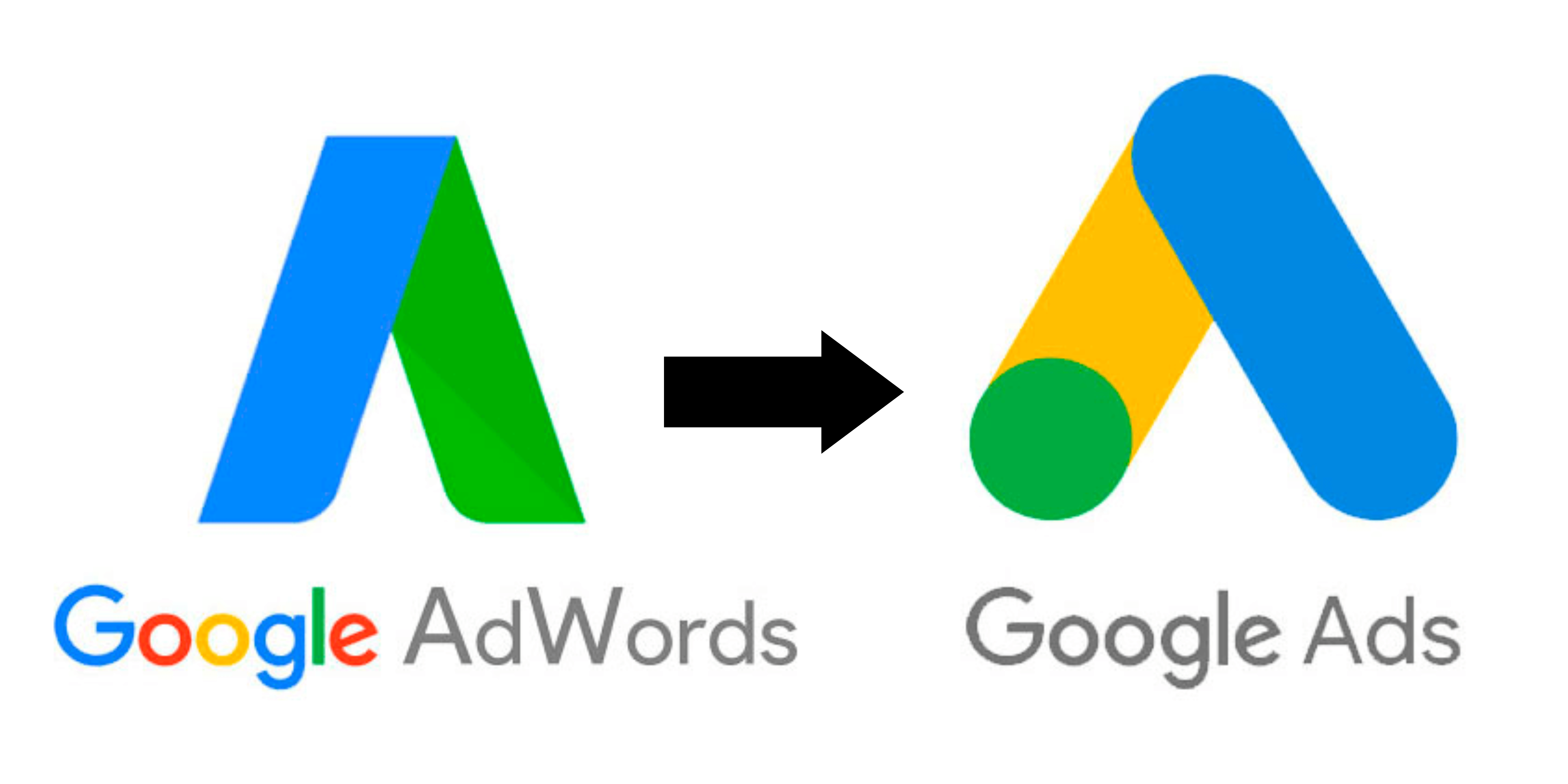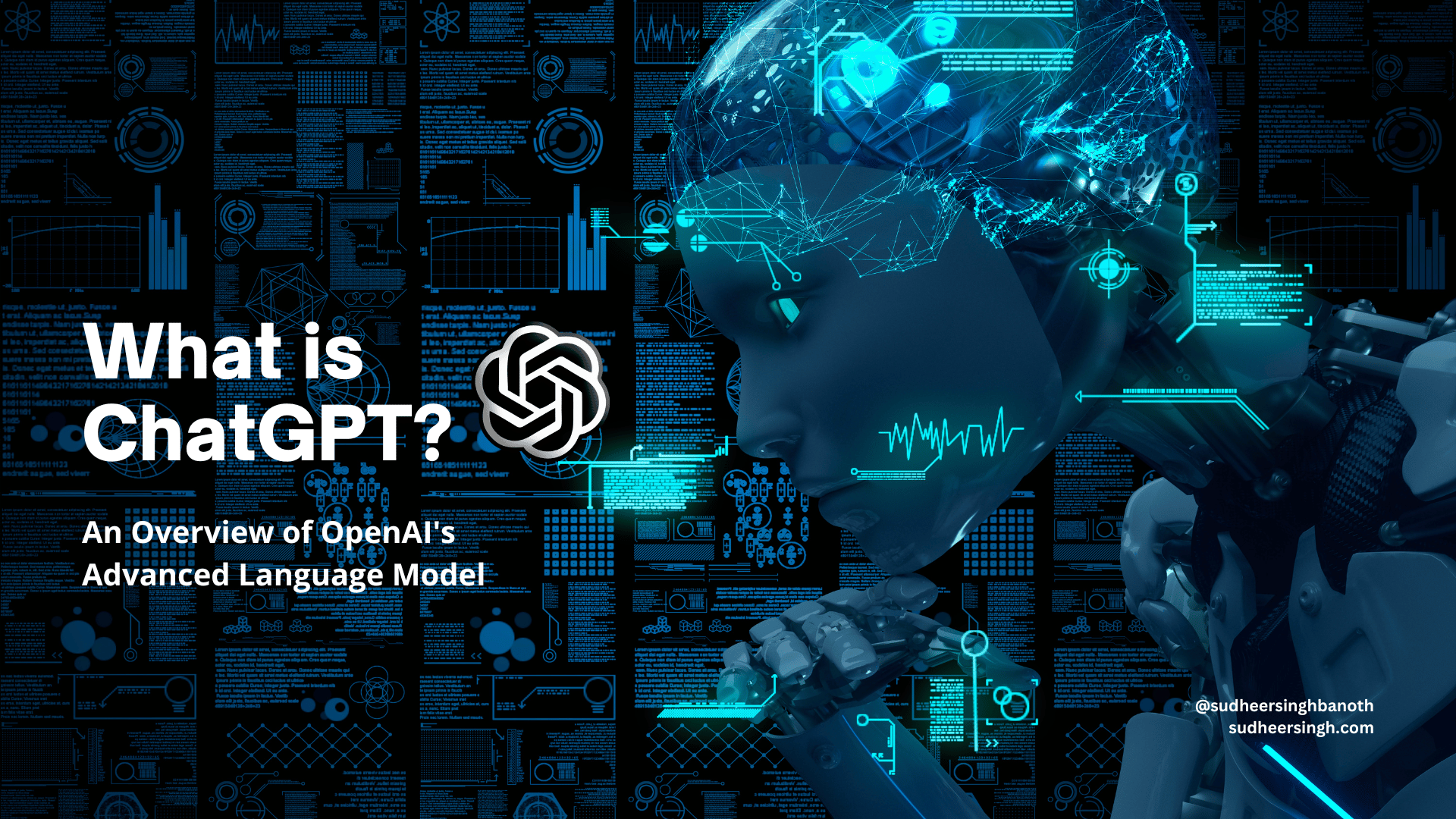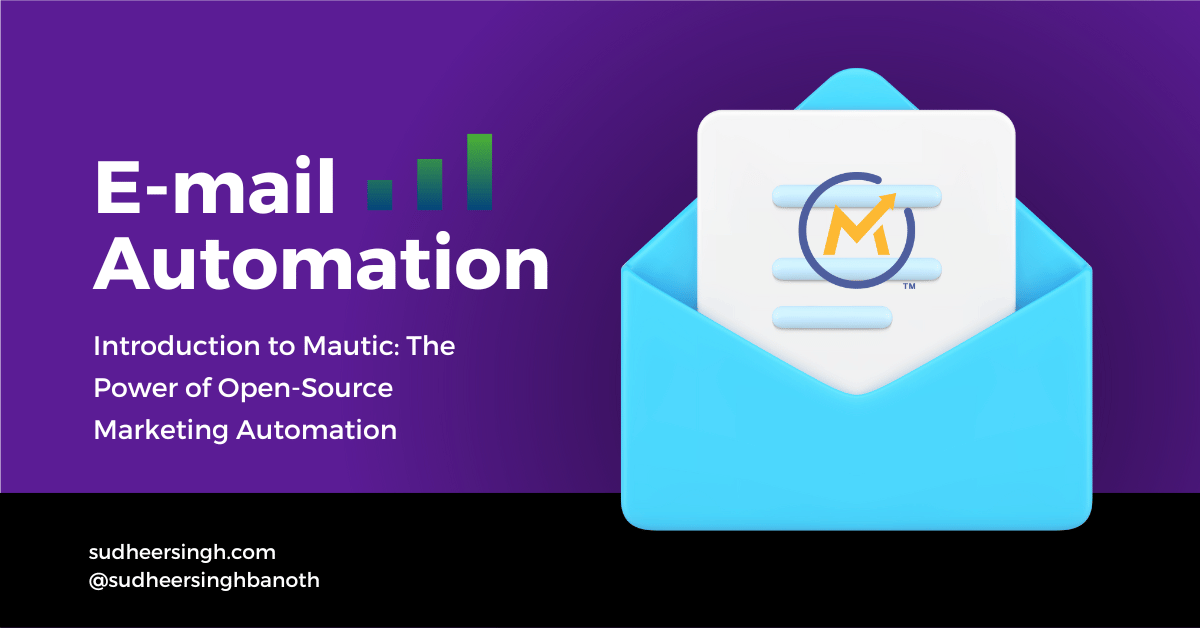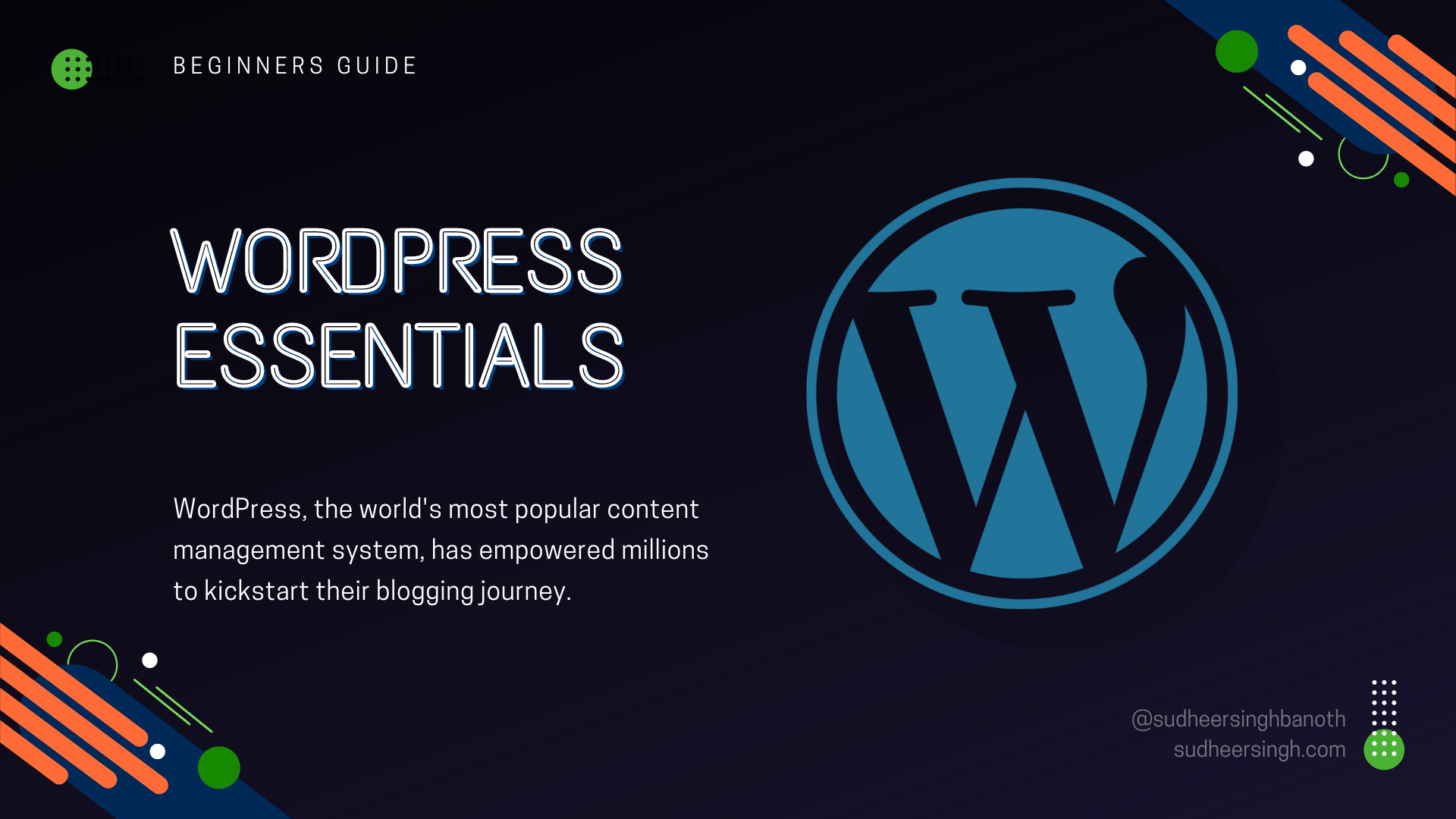
Starting a blog can be an exciting venture, offering a platform to voice your thoughts, share expertise, or even promote a business. WordPress, the world’s most popular content management system, has empowered millions to kickstart their blogging journey. This guide will introduce you to the essentials of setting up a WordPress blog.
1. Why Choose WordPress?
Flexibility:
WordPress offers countless themes and plugins, enabling a bespoke experience tailored to individual needs.
User-friendly:
With an intuitive dashboard, even those new to blogging can navigate with ease.
Scalability:
As your blog grows, WordPress can effortlessly adapt, handling everything from a small personal blog to a high-traffic commercial site.
2. WordPress.com vs WordPress.org
Before diving in, it’s vital to understand the difference:
WordPress.com:
A hosted service, where your blog runs on WordPress servers. Ideal for beginners, it offers ease but less customization.
WordPress.org:
A self-hosted platform, giving you complete control, but requires you to have your own hosting and domain.
3. Setting Up Your WordPress Blog
Step 1: Choose a Domain Name
Your domain is your blog’s address, like mine is ‘sudheersing.com’. Choose something memorable and relevant. And If you want to know something about Domain selection and extensions etc here is another post you want to see to know more on Domains (Blog Post Link to Follow).
You can purchase these domains at various Domain Registrars like GoDaddy.com Bigrock.com, Namecheap.com, hostgator.com, hostinger.com and many more.
Step 2: Select a Hosting Provider
For WordPress.org users, a hosting provider is required. Popular choices include GoDaddy.com, Bluehost, SiteGround, and HostGator etc
Step 3: Install WordPress
Once hosting is set up, most providers offer a one-click WordPress installation. Although One-Click Installation has some limitations, you can Install WordPress Manually. Here will be a Blog post on step-by-step guide to Install WordPress manually. (Blog Post Link to follow)
Step 4: Choose a Theme
Pick a theme that aligns with your content and style. Thousands are available, both free and premium. And now-a-days some plugins like Elementor, Thrive Architect etc provide the capability to build a theme from scratch using those plugins without writing any code, just like plug-n-play.
Step 5: Install Essential Plugins
By default, when you install WordPress for the first time there will be two plugins which will be installed already
Hello Dolly & Akismet
Yoast SEO:
Optimize your blog for search engines.
Akismet:
Protects your blog from spam.
Jetpack:
Offers design tools, marketing services, and security features.
There are millions of plugins already, and tons adding up everyday, We will have a detailed walk-through on each plugin and its features which are required for our day-to-day life in upcoming articles & videos.
4. Crafting Your First Post
On your dashboard, click ‘Posts’ > ‘Add New’. Here, you can:
- Write the title and content.
- Add images via the ‘Add Media’ button.
- Set categories and tags.
- Use the ‘Preview’ button to see how your post looks.
- ‘Publish’ when ready!
Not just these which are mentioned above but based on the plugins or themes we select based on our requirement we will get much more option while posting an new post.
5. Essential WordPress Features
- Pages vs. Posts: While posts are chronological entries, pages are static (like ‘About’ or ‘Contact’ pages).
- Comments: Engage with your readers by allowing them to leave comments.
- Widgets: Add features like recent posts, popular posts, or newsletter sign-up forms to your sidebar.
Not just these which are mentioned above but based on the plugins or themes we select based on our requirement we will get much more features in WordPress.
6. Basic SEO for Your Blog
Search Engine Optimization is key to getting noticed. Here’s where to start:
- Quality Content: Ensure your content is original, valuable, and well-structured.
- Meta Descriptions: A brief summary of your content that appears in search results.
- Use Keywords Wisely: Identify relevant keywords but avoid ‘keyword stuffing’.
- Linking: Internal links (to your content) and external links (to reputable sites) enhance SEO.
This section says about the basic setup of SEO for your blog, but, that’s not it we have many other settings to configure for On-Page SEO. We will have a detailed On-Page SEO Tutorial and a Separate Tutorial which links up On-Page SEO with WordPress.
7. Keeping Your Blog Secure
- Regular Backups: Use plugins like UpdraftPlus or BackupBuddy.
- Update Regularly: Ensure WordPress, themes, and plugins are updated to their latest versions.
- Use Strong Passwords: A mix of letters, numbers, and symbols is ideal.
- Implement SSL: Secure Socket Layer (SSL) encrypts data and boosts Google ranking.
Here we talked about keeping the blog secure, but this basic setup is enough to secure our websites from hackers, I personally got My websites hacked few times since I started working on WordPress since 2010. With My experience which I got with the hackers even in 2023, there are lots of things we can do. Hackers are very smart enough to get new tricks to hack a website even we have tons of security updates and millions of people in community to improve the security of a website.
Will share a few things what I have experienced in my journey.
8. Engaging With Your Readers
- Encourage Comments: End posts with questions to stimulate discussion.
- Be Active on Social Media: Share your content on platforms like Facebook, Twitter, and Pinterest etc
- Email Marketing: Gather email addresses and engage readers with newsletters.
This is not it, we have Off-Page SEO and much more in Digital Marketing to engage our reader.
Conclusion
Starting a blog might seem daunting, but with the power of WordPress at your fingertips, it’s more accessible than ever. Remember, the key to a successful blog isn’t just the platform; it’s the passion, commitment, and valuable content you bring to your readers. Embrace the journey of blogging, and watch as your digital space flourishes!
According to my opinion, Every Website or Blog is a representation of any business or a product or a service which has to reach their end customers or users or readers etc. This is just a business to rotate the money from business to customer and again customers/consumers to businesses. Its a Life cycle of Money.
It’s just like a Business to Customer approach. here’s why I say this:
Big Companies develop any product and that has to reach their consumers (B2C to Get Money)
Blogger write regular blog posts to help their readers know about something and in return they have either some ads on their website like Adsense or Some Affiliate Marketing or any Coaching business. and many more. (Blogger gets money to give his valuable content/information to other readers)
Saying such examples is an exhaustive list. But, whatever the reason may be we need to develop a website and this is the start of how we have a way to develop website with WordPress.